Are there a hundred things on your ‘to do’ list with your overflowing inbox adding to the pressure? Check out this handy list of tips to help Entrepreneurs and Business Owners manage their inbox more effectively.
Do you want to spend the next hour (or three) sifting through your emails as always? Is it the best use of your time? We’re guessing you probably have much more exciting and productive things to do, like running your business, creating new products and services, managing your marketing, nurturing your team, spending time with loved ones…
So, short of getting yourself am awesome PA (employed or freelance!) that can be tasked with detoxing and managing your incoming mail, here are our top tips for effective email management you can start right now.
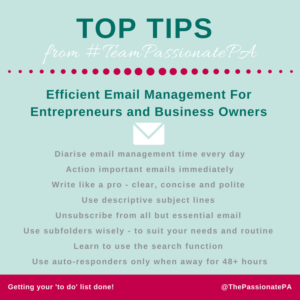
Diarise email management time, and be strict about sticking to it – turn email off at all other times. If you have email notifications on your phone, put it to silent when you are working on other things. Your clients, employees, family deserve your concentration.
Action important emails immediately – when you are reviewing the inbox, first delete all those that you will not read based on the title or sender (promotional marketing or spam). Then check for the ones that don’t need a response and either delete or file immediately. You’re left with the ones that need your action. If you are scheduling time in the diary to do this, you not only have the time to create responses, but the headspace to do it well. Don’t let anything sit in your inbox when the answer is already in your head!
Write like a pro – ensure every email YOU send is clear, concise and polite. Don’t be scared to use bullet points as an effective way of managing your content and be clear when an action or response is required. Show you respect your reader’s time by getting to the point yet leaving nothing unsaid or unanswered.
Think about your subject lines – summarise the topic of your email to tell the receiver what you’re communicating about and induce them to read/action. Never use just your name or business name as that tells the receiver nothing. Detailed but short subject lines make emails more searchable too.
Unsubscribe from all but essential email – with some business owners we’ve worked with, over 50% of their incoming mail was unsolicited or uninteresting content. This is too much and can often make email management a chore. Unsubscribe, or at the very least minimise your subscriptions to no more than 5-10 trusted and respected suppliers, thought leaders or useful companies. If you are feeling ready for a real efficiency booster, create rules to send ALL newsletters and e-shots to an aptly named sub-folder for you to read at your leisure, rather than when the sender presses the button!
Use subfolders wisely – unless you are a great organiser, subfolders can actually waste more of your time and create stress if you find yourself looking for something in a hurry and can’t remember which of your hyper-organised subfolders its in, or you get out of the routine of filing dealt-with emails so end up with a system that’s broken. If you are NOT a self-confessed organiser, be brave and have only two or three folders: Inbox, Dealt-With, Rainy Day Reading and Junk.
Learn to use the search function – need we say more?
Use auto-responders only when you’re on holiday – or at least only when you are away from email access for 48 hours or more. Never use this functionality just because you’ve gone into a meeting as this just adds to the inbox clutter of someone else.
And lastly, if you have an inbox that is currently filled with old or unimportant emails, move them all to a new subfolder and call it ‘Archived Inbox’ with today’s date. Start a fresh today, knowing all those emails are still there if you need them but let’s face it, if you haven’t actioned by now, you probably aren’t going to without the sender prompting you to do so again – which will appear in your shiny, new, manageable inbox shortly!
Happy emailing!






